 For those of you that don’t know about this tool from Domain Espionage, it will literally save you several seconds per day. Doesn’t sound like a lot? Well trust me they are some of the most tedious seconds you spend every day while doing keyword research on the Google Keywords Tool. Let me describe the scenario…
For those of you that don’t know about this tool from Domain Espionage, it will literally save you several seconds per day. Doesn’t sound like a lot? Well trust me they are some of the most tedious seconds you spend every day while doing keyword research on the Google Keywords Tool. Let me describe the scenario…
1. You pull up the Google Keywords Tool for a niche you’re researching.
2. You type in your keywords, Google brings up it’s list of results.
3. You spot some keywords that meet your criteria of exact searches/mth and PPC.
4. Now you have to pull up GoDaddy on a different browser and search these keywords to see if the .com is available.
Hold up…I don’t know about you, but that period between steps 3 and 4 is about the most annoying part of my day. Sure it only takes a few seconds, but so does handing my money over to Sapphire at the end of the dance…and the end result in both cases is usually crushed hopes and disappointment. And what’s worse, when searching several keywords, that time and annoyance really adds up.
Domains Espionage wants to spare you that extra work and aggravation. Install Domain Espionage on your Firefox browser and while working in Google Keywords, the tool will automatically show you whether the .com-.net-.org extensions are available or already taken for the keywords that are being displayed. See the screenshot below…the domain extensions in red are not available for those exact keywords while the one’s in blue are. Click on the available extensions in blue and you will be taken to GoDaddy to register the domain, but be sure to go to Google and search GoDaddy to get your discount first. (Click screenshot to enlarge image)
Sound confusing? Check out this video that shows the tool in action.
Certainly beats copying and pasting into GoDaddy all day. Best of all, this tool is offered absolutely free from Domain Espionage, and it doesn’t get any better than that. You can download it here
*Disclaimer: Shane, nor any of the writers of Domain Shane were paid for writing this post

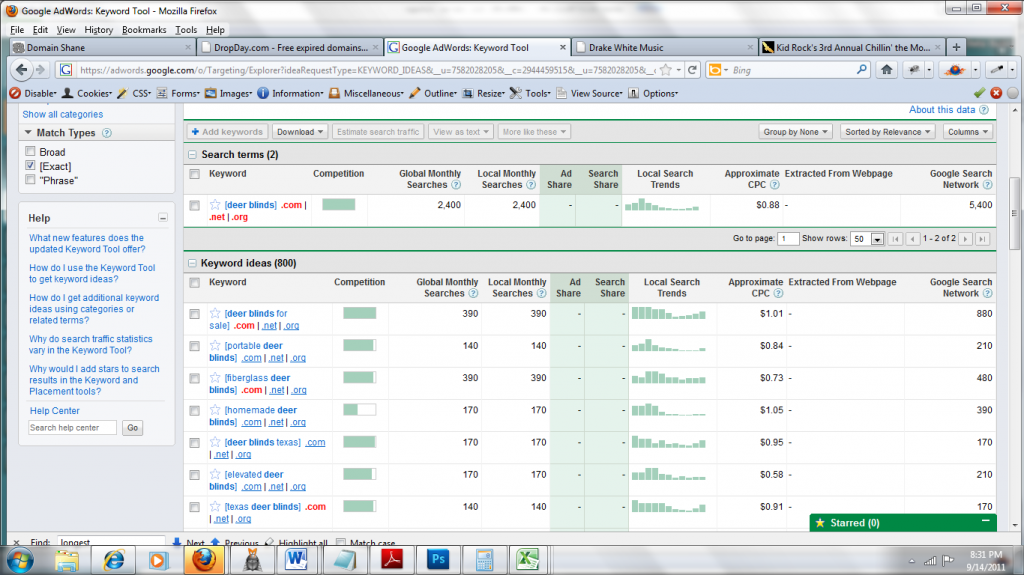
I use it as well and it is awesome, just doesnt work with the latest firefox version. Well it didn’t when I tried last.
I just wonder if DomainEspionage is also watching and regging the domains the users are looking at???
Cool extension.
Another option is to export all the keywords to CSV, remove the low search volume domains that don’t match your criteria, delete all columns except columns with domains in them, replace every ‘space’ with nothing (removes the space), and copy and paste them into Name.com’s bulk search.
As I was typing this out, I realized how tedious my process is compared to the plugin 🙂
@Perry – For large lists of keywords, I use the same process (in addition to removing commas, hyphens, dots, etc..) and paste into GoDaddy bulk search. One thing I did to save some clicks is recorded a macro in Excel. So now, once I open up the CSV that Google Keywords saves out, with one click of the macro it will take all of the spaces and unnecessary characters out, highlight the appropriate column and then copy that column. So basically I open the CSV, run the macro and then paste into GoDaddy bulk search and I’m done. Isn’t a huge time saver but helps. I’m excited to try out this plugin though too 🙂
Lennard, When I updated my Firefox browser the plugin stopped working as well, but when I went back to Domain Espionage and re-downloaded it, it worked just fine. Hope this helps.
@Steve – **Headsmacking moment of the day** Thanks! 🙂
@Lennard, just delete the one you had installed and redownload it and it will work. There was a slight development error that prevented the auto-update and the reason for the redownload. It is now fixed for later updates from FF.
@Mike, No!
Chris, thx so much for posting this. Just got a little time to mess with it and it’s a solid plugin. Works really well for quick .com checks when you’re not interested in loading huge lists into bulk registration lookups. Thx again-