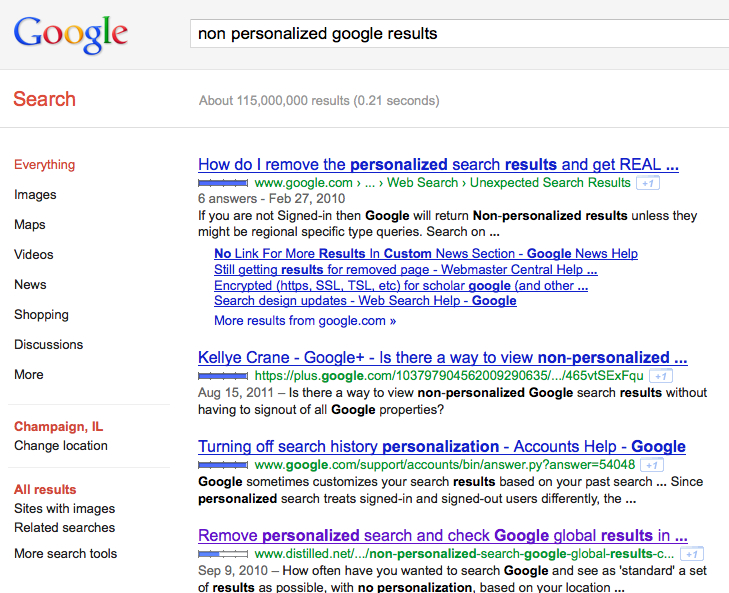 If you’re like me, you’re always using Google to look up items but half the results are biased based on Google’s personalization. Most of the time I don’t want that. I want to see what others see. How my sites look to the non biased eye. I could go in an turn off and erase my personalization each time, but I’ve found something that makes it much easier. The Google Global Firefox add-on.
If you’re like me, you’re always using Google to look up items but half the results are biased based on Google’s personalization. Most of the time I don’t want that. I want to see what others see. How my sites look to the non biased eye. I could go in an turn off and erase my personalization each time, but I’ve found something that makes it much easier. The Google Global Firefox add-on.
Before you chime in, yes I know it’s been around a while but it’s new to me and I’m sure there are others that use Firefox that would benefit from it’s use. It’s pretty simple to use. Install. Do a Google search and then hit the button to the left of the URL bar. It then gives you the option to pick the country you’d like to see results for. All without personalization. You see it how everyone else would see it. Unless theirs is personalized and hopefully your site isn’t the one that’s dumped to make room.
If you use Google Chrome you also can get unpersonalized results using the Incognito Window that hides who you are so Google can’t record or mess with you.

Or just add ‘&pws=0’ to the end of the URL after making a search query
Great tip Perry
Or you can simply switch to incognito mode in chrome or private browsing in Firefox to do the same.
You’re not seeing it how everyone else would see it by using that tool, since everyone has their own personalized search results too. You’re only seeing it how other people using that tool would see it, or those using “In Private” browsing.
@Michael that may be true, but it’s still more representative than relying on the personally biased Google searches for an indication of how your site is shown. Many of my sites will be favourably shown in my Google results and removing that bias is useful. It’s not perfect but in a world of individually personalized search engine results – I’m not sure there is a perfect solution!
I’ll give this add-on a test drive over the weekend. Thanks for the tip Shane!
@Luke – Right, but when everyone has personalized results, when searching from where I live gives different results than where you live, etc. you’re still not getting an accurate picture.
The best thing you can do is just use Google Webmaster Tools. It will tell you how many impressions that search phrase got and how it is trending, how many total clicks that search phrase generated, how many clicks were for your site, and the average position you ranked for that phrase over the selected time period. That’s the “perfect world” scenario when it comes to checking your SERPS.
Heck, if you click on a specific phrase it will even tell you how many impressions the phrase got when you were ranked #1 vs. how many searches there were when you were ranked #3 for example. It will also tell you how many clicks you got in those various scenarios.
Just go to “Your site on the web” >> “Search queries” and it is all right there for you with a pretty graph and table.