 This post is certainly not sponsored by any registrars because if you follow it you WILL save money. We all do it. Register or buy a name on a whim. One that has a value of exactly zero dollars. Maybe it was for this great new project you were going to build but eventually realized you would never do it. Maybe it just sounded good at the time and after a second look it had three times as many ‘L’s as you saw the first go round. Then you sobered up and chalked $10 up to one too many Mojitos.
This post is certainly not sponsored by any registrars because if you follow it you WILL save money. We all do it. Register or buy a name on a whim. One that has a value of exactly zero dollars. Maybe it was for this great new project you were going to build but eventually realized you would never do it. Maybe it just sounded good at the time and after a second look it had three times as many ‘L’s as you saw the first go round. Then you sobered up and chalked $10 up to one too many Mojitos.
It’s bad enough you spent the money, but how many times have you made it worse by leaving it sit and then having it automatically renew? It used to happen to me way too often but not anymore. As soon as I realize I registered a bad name and can’t seem to move it through any of my outlets, I drop it. I don’t let it expire I purge it. Godaddy has a button that lets me drop it immediately and throw it to the fish or maybe the pigeons. Don’t get me wrong I’m not hasty. I don’t pull the trigger instantly. I DO try and sell it but I will not throw gas on my little fire by paying for it another year.
Godaddy got me good a few times on privacy protection and a bad name. Heck I don’t have a clue why I bought the names. I think I bought privacy protection so that other domainers wouldn’t know I had such a shitty domain. In reality, I really can’t even remember why. All I know is that I wasn’t going to get caught renewing it for the 5th year in a row. So I pressed “bye bye”. Sure enough some sucker bought one and guess what. He’s now owned it for two years and I’m positive he made exactly the same nickel parking that I made.
Here’s how to Delete a domain on Godaddy:
1. Login to Godaddy and go to your account
2. Go to domain manager located in left sidebar
3. Choose the domain you want to delete and click on “delete selected button”as seen in pic above
4. A scary warning box will appear which tell you that you will loss everything related to this domain
5. Everything being the annual fees you keep eating so lose it
6. Tick on “delete domain and press OK button.

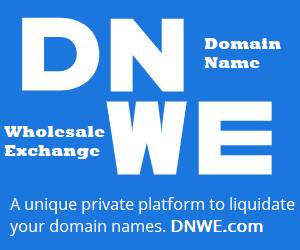
I think I should do this right now for smallballsandshuttlecocks.com, my domain for a raquet sports e-comm site that for WHATEVER REASON just never took off
Old english,
That’s a hard one to move 🙂
*
You can also simply turn off the automatic renew and simply allow the domain expire on its own.
That way, if you get an offer before expiration, you can entertain it.
😉
This is easily done at Godaddy and other registrars.
I don’t think it’s possible at Yahoo, though.
*
Ms. Domainer,
Now you’re just being organized. And I avoid getting 50 must renew emails
GoDaddy used to keep the domain for the rest of the paid life that the buyer paid, and only then let it go to the auctions.
I have not deleted a domain in some time so maybe this has changed since then, but previously they just took it over and put their parking ads up on your deleted domain.
Mike,
Good question.
Unfortunately this applies to domains only. When buying anything at GoDaddy, if you pay by:
– Paypal, it’s necessary that you cancel the pre-approved payment agreement on your Paypal account.
– CC, you have to disable the payment agreement on your GD account.
Doing this fully prevents GoDaddy from automatically taking any amount of money from you in order to renew a product.
It’s a pity we cant put our domains in the delete cycle and share any proceeds with GoDaddy. We all have domains that have some value but may not necessarily get offers on a regular basis. It would be handy to put some in the delete cycle and let the market determine the value. It would be a hassle free way of earning some money on some of these kind of domains if someone else bids during the pendingdelete.
Just turn off auto-renew. That way it forces you to look at every name and re-access going forward.